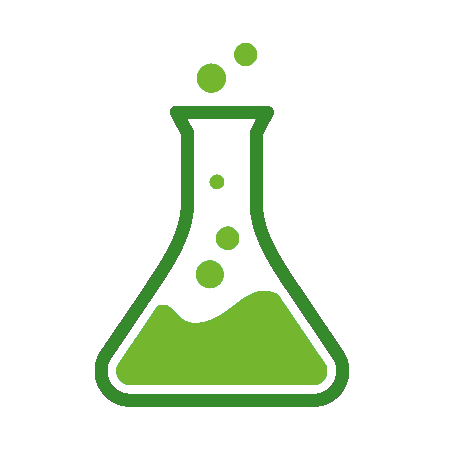 |
ReLab v1.0.0-b
Reinforcement Learning Benchmarks
|
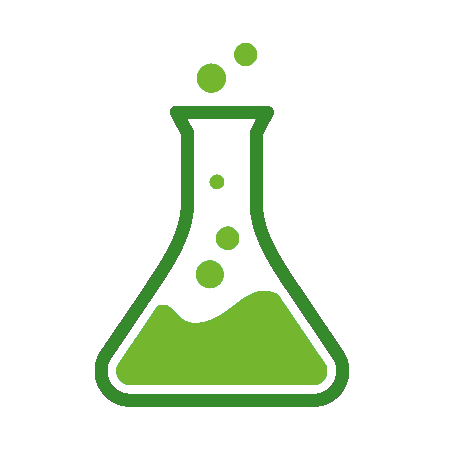 |
ReLab v1.0.0-b
Reinforcement Learning Benchmarks
|
ReLab is a versatile and powerful library for training, evaluating, and analyzing reinforcement learning agents. This tutorial will walk you through its core features, including creating environments, defining agents, and training your first model using ReLab’s Python API. Additionally, you'll learn how to run complete experiments using ReLab’s command-line interface.
When running ReLab scripts, the library organizes all generated files into a data directory. This structured directory ensures that your experiment outputs are logically grouped, making it easy to access and analyze the results. Below is an overview of the data directory and its purpose:
Here’s what each folder contains:
demos/: demo_500000.gif shows the agent's behavior after 500,000 training iterations.graphs/: mean_episodic_reward.pdf) are stored for each environment and summarize the performance of one or more agents.mean_episodic_reward.tsv) are also stored here for individual agents, containing the mean and standard deviation of the specified metric at each training step.runs/: events.out.tfevents...) that allow you to track the agent’s progress during training.saves/: model_500000.pt), allowing you to reload and evaluate the agent at different stages of training.buffer.pt) saves the replay buffer associated with the last checkpoint iteration, ensuring training can resume seamlessly from where it was left off. For example, if the directory contains model_500.pt and model_1000.pt, then buffer.pt corresponds to the replay buffer at iteration 1000.By organizing experiment outputs in this way, ReLab ensures that your data is easy to locate and manage, enabling you to efficiently analyze results, compare agents, and showcase their learned behaviors.
ReLab's configuration allows you to customize key aspects of training and logging. Here are the most relevant entries:
max_n_steps: Maximum number of training iterations (default: 50,000,000). checkpoint_frequency: Number of training iterations between model checkpoints (default: 500,000). tensorboard_log_interval: Number of training iterations between TensorBoard log updates (default: 5,000). save_all_replay_buffers: Determines whether all replay buffers are saved (default: False). False, only the replay buffer associated with the most recent checkpoint is saved.Example Usage
Before doing anything with ReLab, the relab.initialize() function must be called. It is the first step to setting up the library, ensuring that all paths are properly configured. Here's a quick breakdown:
This function performs several key steps:
CHECKPOINT_DIRECTORY and TENSORBOARD_DIRECTORY) to define where specific files are stored, ensuring consistency across scripts.The relab.agents.make() function is a factory method that simplifies the creation of reinforcement learning agents in ReLab. By passing the name of the desired agent and optional keyword arguments, you can create and configure agents with ease.
agent_name: The name of the agent to instantiate. Must be one of the supported agents (listed below). If an unsupported name is provided, the function raises an error.kwargs: Keyword arguments forwarded to the agent's constructor, allowing you to customize the agent's behavior.Example Usage
Here’s a table summarizing the supported agents in ReLab. It includes their full names, abbreviations, and key characteristics such as whether they are value-based, distributional, random, or learn a world model.
| Abbreviation | Full Name | Value-Based | Distributional | Random Actions | World Model |
|---|---|---|---|---|---|
| DQN | Deep Q-Network | ✅ | ✖️ | ✖️ | ✖️ |
| DDQN | Double Deep Q-Network | ✅ | ✖️ | ✖️ | ✖️ |
| CDQN | Categorical Deep Q-Network | ✅ | ✅ | ✖️ | ✖️ |
| MDQN | Multi-step Deep Q-Network | ✅ | ✖️ | ✖️ | ✖️ |
| QRDQN | Quantile Regression Deep Q-Network | ✅ | ✅ | ✖️ | ✖️ |
| NoisyDQN | Noisy Deep Q-Network | ✅ | ✖️ | ✖️ (noisy layers for exploration) | ✖️ |
| NoisyDDQN | Noisy Double Deep Q-Network | ✅ | ✖️ | ✖️ (noisy layers for exploration) | ✖️ |
| NoisyCDQN | Noisy Categorical Deep Q-Network | ✅ | ✅ | ✖️ (noisy layers for exploration) | ✖️ |
| DuelingDQN | Dueling Deep Q-Network | ✅ | ✖️ | ✖️ | ✖️ |
| DuelingDDQN | Dueling Double Deep Q-Network | ✅ | ✖️ | ✖️ | ✖️ |
| PrioritizedDQN | Prioritized Experience Replay DQN | ✅ | ✖️ | ✖️ | ✖️ |
| PrioritizedDDQN | Prioritized Experience Replay DDQN | ✅ | ✖️ | ✖️ | ✖️ |
| PrioritizedMDQN | Prioritized Multi-step DQN | ✅ | ✖️ | ✖️ | ✖️ |
| RainbowDQN | Rainbow Deep Q-Network | ✅ | ✅ | ✖️ | ✖️ |
| RainbowIQN | Rainbow with Implicit Quantile Network | ✅ | ✅ | ✖️ | ✖️ |
| IQN | Implicit Quantile Network | ✅ | ✅ | ✖️ | ✖️ |
| Random | Random Agent | ✖️ | ✖️ | ✅ | ✖️ |
| VAE | Variational Autoencoder | ✖️ | ✖️ | ✅ | ✅ |
| BetaVAE | Beta Variational Autoencoder | ✖️ | ✖️ | ✅ | ✅ |
| HMM | Hidden Markov Model | ✖️ | ✖️ | ✅ | ✅ |
| BetaHMM | Beta Hidden Markov Model | ✖️ | ✖️ | ✅ | ✅ |
| CHMM | Critical Hidden Markov Model | ✅ | ✖️ | ✖️ | ✅ |
Notes:
The relab.environments.make() function is a factory that provides an easy and customizable way to set up Gym environments for training reinforcement learning agents.
env_name: The name of the environment to instantiate.kwargs: Keyword arguments forwarded to the environment's constructor, allowing you to customize the environment.The function applies several preprocessing steps:
gym.make, by default the entire action space is used (18 actions for all Atari games).screen_size).frame_skip.stack_size observations to provide temporal context for agents.Example Usage
At times, you might want to evaluate your agents on a specific subset of Atari games. ReLab provides three predefined Atari benchmarks to simplify this process:
small_benchmark_atari_games()benchmark_atari_games()small_benchmark_atari_games() plus additional titles like Asteroids, Seaquest, and Montezuma’s Revenge.all_atari_games()Example Usage:
By now, you’ve learned about ReLab's features, how to configure the library, create agents and environments, and manage saved data and benchmarks. Let’s bring it all together with a complete training script to demonstrate how these components work in practice:
While you could use Poetry to train and demonstrate the policy of individual agents, ReLab enables you to run full-scale experiments. An experiment automates training, evaluation, and result visualization across multiple agents, environments, and random seeds. Here’s a breakdown of what the script does:
Example Usage:
--no-local flag to run experiments using Slurm. Omitting it defaults to run locally.This script ensures a streamlined workflow for conducting experiments, from training to visualization, with minimal manual intervention!
For more details, you can explore the official documentation, which provides an in-depth explanation of all ReLab’s classes. Additionally, the Python scripts in the scripts directory offer practical examples to help you understand how ReLab works. These resources are great starting points for deepening your understanding and making the most out of ReLab!